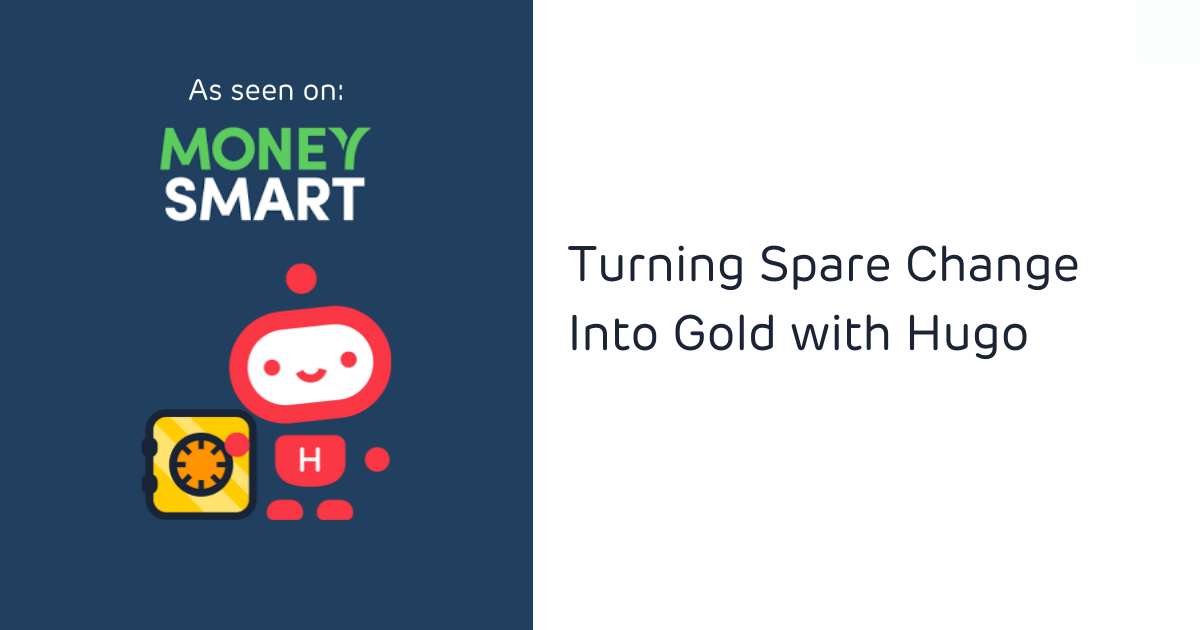Meredith Woo of MoneySmart.com published a sponsored review of the Hugo app on 21 July 2021. Below is an excerpt of her write-up; you can read the original article here. You may also check out her review of the Hugo Gold Vault here.
Signing up and getting started

Hugo has this interesting concept that they call Wealthcare®, which is about building healthy spending and saving habits — in short, taking care of its users’ financial wellbeing. With this Wealthcare® concept, Hugo aims to help us spend smarter, save for our goals and grow our wealth.
I couldn’t wait to jump in~
Five minutes was all I needed to download the app and sign up. I was pleasantly surprised that the speedy process has security features in place too, such as receiving an authentication code via SMS, taking a photo of my NRIC for verification and setting a passcode. Hugo users’ money is also safeguarded in DBS, so I know I’m in good hands.
Once my account was verified (mine was ready in 15 minutes), I could start using the Hugo app proper and request for my Hugo Platinum Visa Debit Card so I could start spending and saving.
However, the real fun truly began when I received my Hugo Card in the mail. It’s a numberless Visa debit card that allows you to make contactless transactions, buy stuff online and even order food delivery. Activating it just took a few seconds, and I could begin spending the moment I transferred money from my bank account into my Hugo Account.
Using Hugo to stick to a monthly budgetOne way I see Hugo helping me in my savings journey is keeping my monthly spending on track. By transferring the weekly/monthly budgeted lump sum to my Hugo Account and limiting my spending from there, I can save even more money each month. Plus, as each transaction’s date, amount and vendor is documented (I get notified for every transaction too), it’s definitely less of a hassle to keep track of than manually entering each transaction in my budgeting app (I often forget). If I wanna be kiasu, I can also upload an image of my receipt for reference. |

As this is my first numberless Visa debit card, the feeling of seeing an empty space on the Hugo Card initially felt foreign to me. But it offers better security, as you never know when you’ll encounter someone who can memorise credit card details with just a quick glance…or perhaps you misplace the card and it gets picked up by someone else.
That’s when the function of temporarily locking the Hugo Card via the app comes in handy! You never know if you left the card in your “other” bag or on your dining table.
Getting personal with savings goals

Hugo has this function called Money Pots, which is essentially where you can stash funds with a goal in mind, and a target date. It can be saving up for a post-Covid-19 vacay, setting aside some cash for a pastry course, or even planning ahead for Chinese New Year 2022 expenses.
If other savings goals come up mid-way, I’m free to create a new Money Pot and/or edit my existing ones. Did I mention that it’s really motivating to see a delicious picture of sashimi that I’ve chosen for the Money Pot image, along with my tantalising name for it (Dreamin’ of Omakase)?
Roundups are like a digital coin bank

Just like how I enjoyed “feeding” my spare change to my piggy bank, Hugo’s Roundups function works exactly like that. It rounds up your purchases to the nearest dollar, and the balance “coins” go into Roundups.
The money saved in Roundups can be accumulated and get “swept” weekly into investment (more on that later!). Alternatively, if you don’t like the sight of digital coins jangling in the virtual coin bank, you can turn off the feature and the Balance Roundups will be sent back to your Hugo Spend Account. Future transactions won’t be rounded up until the feature is turned on again.
Going for gold

Earlier on, I mentioned that I wanted to begin investing in gold. Well, thanks to Hugo’s Gold Vault feature, I now own 0.1298 grams of it! I know it’s barely a gold flake, but hey, a start is a start, right?
Truth be told, I’m hoping for the gold price to drop a bit more, then I’ll buy some more. It’s helpful that Hugo shows the live gold price on the app so that I can quickly make the purchase if the price is right.
On the Hugo app, I can buy gold in any amount (tap on the number itself to change the exact value) with a fee of 0.5% trade value per transaction — nothing else. That’s really useful to get me comfortable dipping my toes into gold and understanding the commodity better before I dive right in with a larger investment. I’m also actually buying physical gold insured by Lloyd’s of London, and the gold itself is stored in an accredited London Bullion Market Association vault.
While it’s really easy to buy/sell gold on the app for good liquidity (the gold transaction is completed in seconds; if you’re selling your gold, the funds will be immediately credited back into your Hugo Spend Account), I do wish that Hugo showed historical prices of gold instead of me needing to refer to an external website. Remember Roundups? I can also set it up to “sweep” the funds weekly into my Gold Vault. That’s a super convenient way for me to save and invest…I don’t even need to do anything after the initial set up. Also, in this way, the value of my savings is preserved and grows over time — with hardly any effort on my part!
Using Hugo for the long haul
This is a pretty good product for those who are just starting to earn their own money. Maybe they don’t want to sign up for a credit card yet, so the Hugo numberless Visa debit card still offers them flexibility in making online purchases. As a Wealthcare® Buddy, Hugo can also help starting savers develop new money habits to see them through life’s financial challenges.
This article is an excerpt of a sponsored review of the Hugo Gold Vault published on MoneySmart’s blog on 1 October 2021. You can read the original article here.